#Web Conferencing Best Web Conferencing Software Web Video Conferencing Services Web Conferencing System Web Conferencing Solutions
Explore tagged Tumblr posts
Text
What is WebRTC (Real-Time Peer-to-Peer Communication)?
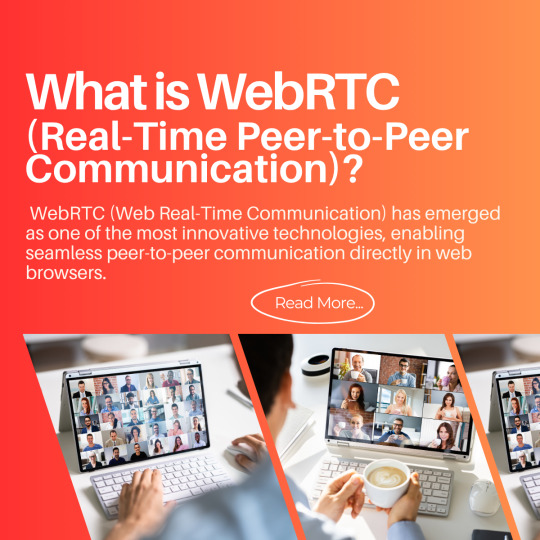
In a world that thrives on real-time digital communication, WebRTC (Web Real-Time Communication) has emerged as one of the most innovative technologies, enabling seamless peer-to-peer communication directly in web browsers. Whether you’re making a video call, joining a conference meeting, or chatting live on a support portal, chances are you’re benefiting from WebRTC’s powerful capabilities — often without even realizing it.
Understanding WebRTC
WebRTC is an open-source project developed by Google that allows direct peer-to-peer communication via audio, video, and data sharing without the need for plugins or third-party software. It is built into most modern browsers, including Chrome, Firefox, Safari, and Edge, making it easily accessible to developers and users alike.
The primary goal of WebRTC is to establish real-time, low-latency connections between users. This is achieved using a set of standardized APIs that allow devices to discover one another, negotiate communication parameters, and exchange encrypted data streams — all within the browser.
How WebRTC Works
To appreciate the power of WebRTC, it’s helpful to understand the basic flow of how it works:
Signaling: Before a connection is established, WebRTC needs a signaling mechanism (not defined by WebRTC itself) to exchange metadata like network information and media capabilities. This is usually done through WebSocket or HTTP.
ICE Framework: WebRTC uses ICE (Interactive Connectivity Establishment) to discover the best path between devices by testing a series of connection candidates.
STUN/TURN Servers: These servers help navigate NATs (Network Address Translators) and firewalls. STUN servers find the public IP address, while TURN servers relay data if a direct connection can’t be established.
Media and Data Channels: Once the connection is made, WebRTC enables the real-time exchange of media (audio/video) or generic data through secure channels.
Key Features of WebRTC
Plugin-Free Communication: Unlike traditional VoIP or video services, WebRTC does not require any software installation or browser plugins.
Cross-Platform Compatibility: Works on all major desktop and mobile browsers.
Security: Encrypted media and data using DTLS and SRTP protocols.
Low Latency: Ensures real-time communication suitable for video conferencing, gaming, or live support.
Data Channels: Beyond voice and video, WebRTC allows the exchange of files or text data securely.
WebRTC Use Cases
1. Video Conferencing
Services like Google Meet and Facebook Messenger use WebRTC to provide smooth video calling experiences. It supports group calls, screen sharing, and adaptive streaming.
2. Customer Support Chat
Many businesses integrate WebRTC to enable real-time chat and call support directly within their websites — no downloads required.
3. Telehealth Services
Doctors can securely consult patients using video calls facilitated by WebRTC, helping extend healthcare access remotely.
4. Online Gaming and Collaboration Tools
Real-time voice chat and data sharing enhance the gaming experience, while collaboration tools like whiteboards and co-editing apps use WebRTC to maintain instant updates.
5. Affordable International Calling
Companies leveraging WebRTC can offer competitive calling services. For example, they enable users who are Ready to Make Affordable International Calls right from a browser window, bypassing traditional telecom infrastructure.
Why WebRTC Matters in Today’s Digital World
The global shift to remote work, online learning, and virtual socializing has amplified the need for reliable, real-time communication. Traditional systems like PSTN (Public Switched Telephone Network) or even some VoIP protocols often involve complex setups or subscription models. WebRTC breaks down those barriers by being free, efficient, and developer-friendly.
Furthermore, by enabling international calling directly from browser, WebRTC removes the friction often associated with downloading software or using hardware-based phones. This is especially advantageous for people in regions with limited access to traditional telephony or for companies looking to serve global audiences efficiently.
WebRTC and the Telecom Industry
The telecom landscape is evolving. Once dominated by landlines and cellular services, the focus is shifting toward digital-first solutions. WebRTC plays a crucial role in this transformation, allowing providers to offer more flexible and cost-effective communication services.
For example, users can now Call landlines and mobiles anywhere in the world through web-based platforms powered by WebRTC. This innovation not only simplifies international communication but also drastically reduces the associated costs.
Startups and enterprises alike are incorporating WebRTC into their offerings to disrupt traditional calling plans. By doing so, they empower individuals and businesses to be Ready to Make Affordable International Calls — whether for personal use, customer support, or business meetings.
Challenges and Limitations
While WebRTC is powerful, it’s not without challenges:
Browser Compatibility: Although support is widespread, there are still minor differences in how browsers implement WebRTC.
Network Reliability: Performance can be affected by poor internet connections, especially during high-bandwidth activities like HD video calls.
Scalability: Peer-to-peer connections are optimal for small groups. For large-scale broadcasts, you need additional infrastructure like SFUs (Selective Forwarding Units).
Security and Privacy: Even though WebRTC uses strong encryption, developers must still follow best practices to ensure user data is protected.
Future of WebRTC
As the demand for real-time communication grows, so will the capabilities of WebRTC. New updates aim to improve codec efficiency, integrate with machine learning tools (e.g., for noise suppression or auto-captioning), and enhance support for multi-party calls.
With the increasing integration of 5G and edge computing, WebRTC is poised to deliver even more responsive and immersive communication experiences across devices and platforms.
WebRTC represents a paradigm shift in how we communicate online. From casual video chats to enterprise-grade conferencing systems, it enables efficient, scalable, and secure real-time communication across the web. Whether you’re looking to chat face-to-face, collaborate on projects, or are Ready to Make Affordable International Calls, WebRTC is the technology powering these seamless experiences.
As digital transformation continues to unfold across industries, WebRTC will remain a foundational element, enabling users to Call landlines and mobiles anywhere in the world with just a click — no downloads, no delays, just real-time connection.
#WebRTC#Peer to peer communication#international call#communication#internet communication#web technology#Calls#5G#browser#pc call
0 notes
Text
For a small business, money is in short supply. When you want to invest in software, you do not want to spend too much on those that will not have a significant ROI. Fortunately, there are several software you can use for free to optimize your business processes. Here are some of the best free tools in the market today. 1. Wix Website Builder Your business needs a website. Aside from your store, this is fertile ground for new clients, increased visibility, credibility, and cheap advertising. A free website builder such as Wix can give you a free account. Your role will be to focus on producing UI and UX designs for the site. Database administration and development courses offer training and skills in this area as well as Java, HTML, and coding competencies. As your business grows, though you might hire a website developer along the way, you will be equipped to contribute and steer your website’s direction. 2. Virtual Private Network CyberGhost provides a Virtual Private Network service (VPN) to aid in security. 88% of businesses in the UK suffered a cyber-attack in the last 12 months. This emphasizes the need to have a security system. Consequently, as your business grows, so will your security needs. VPN services can conceal your online activity and limit access to network content. CyberGhost offers good protection, a reliable connection, and is on OSes, which is a modern operating system. 3. Wrike Project Management The free version supports a maximum of five users, with no limit on collaborators. It also offers your business 2GB of storage. Also, it allows you to monitor group activities, share files, and manage tasks with ease. 4. Video Conferencing By join.me It’s been estimated that 50% of the workforce in the UK will be working remotely by 2020. For a business, this creates the need for a reliable collaboration tool. Join.me is one such tool, allowing up to 10 video call participants, live video feeds as well as screen sharing. 5. Hootsuite Social Media Listening Tool In this day and age, you cannot ignore social media listening. This is how you know what is being said about you and your competitors as well. For a small business that’s not yet ready to hire social media strategists or mega listening platforms, Hootsuite fills this gap. With its free version, you can manage several social networks, interact with followers as well as schedule posts. 6. MailChimp’s Forever Free Plan This is an excellent free emailing service. It’s offered to businesses sending out fewer than 12,000 emails to 2,000 subscribers per month. The deal allows you to use built-in sign-up forms to get subscribers from the web. The software also helps you design messages for your audience. 7. Zoho Docs Document Management This is an ideal solution for small businesses with light document loads. The free plan is available to 25 users, who get 5 GB of storage each. Further, you get unlimited file sharing, in-app chat for collaboration as well as the capacity to integrate to Dropbox. 8. SurveyGizmo Online Survey The surest way to get real feedback from your customers is through surveys. Asking your customers for feedback also makes your customers see you as a concerned business. SurveyGizmo allows you to manage a limitless number of surveys, questions, and responses. 9. Apptivo CRM While most tools for CRM are costly, complicated affairs, Apptivo CRM gives you a free starter software. It comes with 500 GB of data, detailed reporting, and some project management tools. For a small business, this is an advantage in that it helps you better understand the system and its limitations. When you do go for a premium service, you are better prepared at recognizing your business needs and the customizable options you will need. For a small business, the goal of taking up free services is to test the waters and see what brings value and what does not, before making expensive purchases. For this reason, the free services only offer limited features.
0 notes
Text
Simplifying Communication with the 3CX Phone System: A Comprehensive Guide
In today’s business landscape, seamless communication is essential for success. Companies are shifting from traditional phone systems to modern solutions that provide flexibility, scalability, and cost-efficiency. One such solution is the 3CX phone system, a cloud-based communication platform that integrates voice, video, and messaging services. If you're looking to improve your business communication, the 3CX phone system download is a step in the right direction. In this blog, we’ll explore the benefits of the 3CX phone system and how it can enhance communication for businesses in France, Spain, the UK, and Ireland.
What is the 3CX Phone System?
The 3CX phone system is a cutting-edge, software-based phone solution that enables businesses to manage their communications more effectively. Unlike traditional PBX systems, 3CX operates over the internet, providing VoIP (Voice over Internet Protocol) services that are not only cost-effective but also highly flexible. Whether you're running a small business or a large enterprise, the 3CX phone system offers a scalable solution that can grow with your needs.
Why Choose the 3CX Phone System?
Cost Efficiency: Traditional phone systems often come with high installation and maintenance costs. With 3CX, businesses can significantly reduce their communication expenses. The system operates over the internet, meaning there’s no need for expensive hardware or phone lines.
Flexibility and Mobility: The 3CX phone system is designed to work on multiple devices, including IP phones, smartphones, and computers. This flexibility allows employees to work from anywhere, whether in the office, at home, or on the go. In today’s remote work environment, this is a crucial advantage.
Advanced Features: The 3CX phone system is packed with advanced features such as call forwarding, voicemail, call queues, video conferencing, and live chat. These features improve internal communication and enhance customer service, allowing businesses to operate more efficiently.
Scalability: As your business grows, so do your communication needs. The 3CX phone system can scale with your business, allowing you to add or remove extensions, integrate new devices, and adjust settings to suit your changing requirements.
How to Download and Install the 3CX Phone System
Downloading and setting up the 3CX phone system is a straightforward process. Here's a step-by-step guide to get you started:
Visit the Official Website: To begin, go to the 3CX website and navigate to the download section. You can choose to download the system for Windows, Linux, or a cloud-based option, depending on your business needs.
Choose Your Platform: Select the platform that best suits your business. The 3CX phone system supports various operating systems, including Windows, Linux, and cloud platforms like Amazon Web Services (AWS) and Google Cloud.
Download the Software: Click the download link for your chosen platform. The download process will begin, and the system will be saved to your computer or server.
Installation: Once the download is complete, follow the on-screen instructions to install the 3CX phone system. The installation process is simple and user-friendly, requiring only basic information about your business.
Configuration: After installation, the 3CX phone system will guide you through the configuration process. You will need to set up your extensions, configure your phone lines, and integrate any devices you plan to use with the system.
Connect Devices: The 3CX system is compatible with a variety of devices, including IP phones, smartphones, and computers. Once your system is configured, you can connect your devices and start making and receiving calls.
Benefits of 3CX Phone System for Businesses in France, Spain, UK, and Ireland
Businesses in France, Spain, the UK, and Ireland can greatly benefit from the 3CX phone system. Here are some of the advantages specific to these regions:
Cost-Effective International Calls: With the 3CX phone system, businesses can make international calls at much lower rates than traditional phone systems. This is particularly beneficial for companies with clients or partners in different countries.
Local Numbers in Multiple Countries: The 3CX system allows businesses to obtain local phone numbers in France, Spain, the UK, and Ireland. This gives your business a local presence, even if you're operating from another country.
Cloud-Based Flexibility: The cloud-based nature of the 3CX phone system means that businesses in these regions can easily scale their communication solutions. Whether you have a small team or a large workforce, the system can grow with your needs.
Enhanced Customer Service: With features like call queues, video conferencing, and live chat, the 3CX phone system enables businesses to provide exceptional customer service. Customers can reach your business through various channels, and your team can respond promptly, improving overall customer satisfaction.
Conclusion
The 3CX phone system is a powerful communication tool that offers businesses in France, Spain, the UK, and Ireland a cost-effective, flexible, and scalable solution. By downloading and setting up the 3CX phone system, you can streamline your communication processes, enhance customer service, and reduce costs. Whether you're a small business or a large enterprise, the 3CX phone system can meet your needs and help you stay connected with your team and clients.
For more information on how the 3CX phone system can benefit your business, contact ITelecoms today!
0 notes
Text
Softphone: Its Types and Top Features That You Must Know
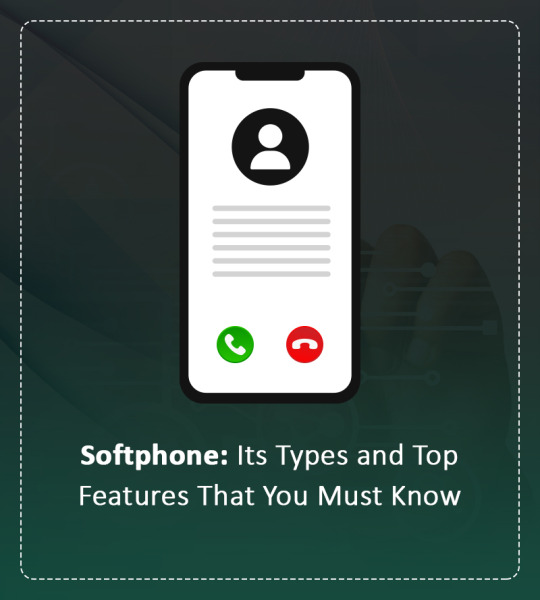
“You don’t need to be stuck to your desk like a Ball and Chain, Time to cut loose with a PimentoPhone.”
This is truly a Dog-eat-Dog Era for businesses. In this instance, the business could not afford slow, rigid or barrier-packed communication. All it needs is consistency, reliability, safety, and flexibility in communication from wherever, and whenever.
With this virtual world, communication has also gone virtual. No more wires or bulky devices, just an installed software application i.e., the Softphone is perfect to ease your communication challenges.
“Technology: My destination knows no end. Would you like to join? Communication: Challenge Accepted.“
Scroll through the things we will cover in this write-up.
What is Softphone?
Why is Softphone your Solution?
Types of Softphone
Features of Softphone
What is Softphone?
Well, Softphone is not exactly some cushy or plush gadget. It is a future-proof software application, installed on internet-connective devices such as desktops, laptops or mobile devices. It allows you to connect on call over the internet using your business number without needing your employee’s personal phone number or other stuff.
It offers a seamless user experience and supports a multi-generational workforce. Along with the voice call, it supports call-forwarding, teleconferencing, SIP-to-SIP messaging features and whatnot.
“In Simple words, it is a virtual phone as an application that can be installed on a laptop, mobile and desktop. Your team can manage calls from anywhere while maintaining a professional image.”
Why is Softphone your Solution?
Does your calling system in the business eat up your budget due to expensive setup, maintenance, or call rates, especially for long-distance calling? Softphone cuts off your unnecessary costs.
Facing limited mobility issues, do you have to be tied to your desk to manage calls? The softphone lets you make calls from anywhere, anytime with internet connectivity.
Facing scalability issues such as finding it hard or costly to expand your business with hardware? Then, using a softphone you can add more users without needing expensive hardware.
Tired of complex set-ups and maintenance? then, simply install a softphone that gives you professional help and time.
Frustrated with limited features? Softphones are feature-packed, providing you with thousands at a time.
Want to upgrade from hardware bulk to software comfort? Softphone reduces the wear and tear of hardware and keep you light.
Types of Softphone or VoIP Dialer:
Softphone or VoIP Dialer Software are available in various options. This has become a forefront solution for those working remotely. It supports voice calls, conferencing, call forwarding, messaging and many more. Choosing the best softphone or dialer system depends upon various factors such as the purpose of use, functionality, standards or protocol, and features offered.
The major types of Softphones are as follows:
SIP Softphone: SIP Softphone requires the Session Initiation Protocol to communicate over the internet through voice, video calls or instant messaging. Vindaloo Softtech, the best SIP Service provider, offers a white label SIP Softphone allowing them to match their corporate identity. White-label SIP dialers offer flexibility and scalability and are the best fit for various industries.
Mobile Softphone: Mobile Dialer Software is meticulously designed for smartphones or tablets. It allows you to make or receive VoIP calls through mobile devices. Mobile SIP dialers are cost-effective and best-fit for the remote or mobile workforce. Vindaloo Softtech offers PimentoPhone, a white-label mobile SIP dialer that offers cut-throat communication solutions.
Web-App Softphone: Web app Softphone allows users to make voice or video calls right from a web browser, without needing any software installation. White-label PC dialers can be integrated into web applications for better communication solutions. Web-based SIP clients offer convenience and accessibility and allow users to communicate smoothly from any device.
Desktop Softphone: The desktop dialer software is to be installed on a computer to make or receive VoIP calls using a headset or microphone. We offer white-label PC dialers that meet your specific business requirements, including personalized features and branding options. The dialer for PC offers all the features right from calling, to instant messaging to voice-mail.
Hey! Are you confused about which is best? Softphone Vs Deskphone? Check out the difference between a Softphone and a desk phone!
Features of Softphone:
At Vindaloo Softtech, we offer the most advanced Softphone – the PimentoPhone which allows you to make calls from your mobile, desktop or laptop. It is quite simple to use and allows easy integration. Look at how PimentoPhone offers you a seamless communication experience. Explore the great features of Softphone.
HD Voice, Video Calling***, Conferencing: Softphone allows users to make uninterrupted voice calls using VoIP technology. Simply dial the number within the softphone application to connect over a call. It also allows face-to-face communication, conferencing and virtual meetings with crystal clear visual clarity.
SIP-to-SIP Messaging: If you want to shoot a quick ping, softphone offers snazzy SIP-to-SIP messaging features that ease your way of sending texts.
Presence Status: It lets you check the presence status of your colleagues whether they are online, offline, or Busy on another call.
Call Forwarding or Transfering: It allows you to pass a call with its call forwarding and transfer options. So you can attend the call effectively whether you are on the go or need a quick handoff.
Voicemail or Call recording: Don’t worry if you miss a call, Softphone allows you to manage voicemails and lets you read the text on the go with voicemail transcripts. Apart from that, you can record every detail of important conversations with its call recording feature.
Yes! These are the features of a Softphone, But what’s special about the Pimentophone- The Ultra-modern Softphone?
White Labelling Support
Security at its peak
Call Hold/Unhold
Call Transfer
Call Logs
Call Mute/Unmute
Voicemail
DND (App Side)
Share contact Sync
Support DTMF
WSS Protocol Support
Push Notifications (Firebase and APNs)*
SMS*
BLF and Speed Dial*
Multiple Codec Support (PCMU, PCMA, GSM, Opus and G729**)
Video Support***
*Requires custom development **G729 requires a server-side licence ***Requires appropriate network infrastructure and server that supports video calling
Stay tuned to learn how softphone works. Explore more about PimentoPhone, A Softphone! Connect with us to Connect better with your Clients.
#Dialer app#mobile dialer software#mobile SIP dialer#PC Dialer#SIP dialer#sip softphone#softphone#voip dialer#what is a softphone system#White Label Mobile SIP Dialer#white-label softphone
0 notes
Text
How White Label Voice Calling SDKs Are Revolutionizing Communication Apps
How White Label Voice Calling SDKs Are Revolutionizing Communication Apps
Introduction:
In the fast-paced world of digital communication, businesses and developers are constantly seeking innovative solutions to enhance user experience. One such technology that has gained prominence is the white label voice calling sdk. This powerful tool empowers developers to integrate high-quality voice calling features into their applications seamlessly. In this article, we will delve into the concept of White Label Voice Calling SDKs, exploring their benefits, use cases, and the impact they can have on user engagement.
Understanding White Label Voice Calling SDK:
A voice calling sdk services (Software Development Kit) is a pre-built package of tools, libraries, and resources that enables developers to add voice calling functionality to their applications without having to build the entire infrastructure from scratch. The term "white label" implies that the SDK is customizable, allowing developers to brand the solution with their own logo, design, and specifications.
Key Features and Benefits:
Voice call api android are designed for easy integration, significantly reducing development time. With pre-built components and APIs, developers can seamlessly incorporate voice calling features into their applications, saving both time and resources.
Scalability:
These SDKs are built to handle varying levels of usage, making them scalable to accommodate growing user bases. This ensures that as the application gains popularity, the voice calling functionality remains robust and reliable.
Customization:
The white label aspect of these SDKs allows developers to tailor the user interface and experience to align with the overall design and branding of their application. This flexibility ensures a cohesive and branded communication experience for users.
Cross-Platform Compatibility:
Most White Label Voice Calling SDKs are designed to work seamlessly across multiple platforms, including iOS, Android, and web applications. This cross-platform compatibility ensures a consistent user experience, regardless of the device or operating system.
High-Quality Audio:
To provide a superior communication experience, these SDKs often come equipped with advanced audio codecs, echo cancellation, and noise reduction features. This ensures clear and crisp voice quality, contributing to a positive user experience.
Use Cases:
In-app Calling:
Integrating voice calling into messaging or social media applications enhances user engagement and provides a more immersive communication experience.
Customer Support:
Businesses can utilize White Label Voice Calling SDKs to embed voice support directly into their apps, facilitating real-time and personalized customer interactions.
Collaboration Platforms:
Enterprise applications, project management tools, and virtual collaboration platforms can benefit from voice calling features, fostering efficient communication among team members.
Telehealth Applications:
In the rapidly evolving field of telehealth, best video conferencing software services can enhance doctor-patient communication by enabling secure and high-quality voice calls within healthcare applications.
Conclusion:
White Label Voice Calling SDKs have become integral tools for developers looking to enhance their applications with real-time communication features. With quick integration, scalability, customization options, and cross-platform compatibility, these video calling SDK providers unlock new possibilities for businesses aiming to provide seamless and branded voice communication experiences. As the demand for immersive and integrated communication solutions continues to grow, the use of White Label Voice Calling SDKs is poised to play a pivotal role in shaping the future of digital communication.
0 notes
Text
PrimeMeet REVIEWS 2021 — ⚠️ Alert Or Scam?⚠️
PrimeMeet is A Dynamic and Incredible web conferencing software that offers Real-Time Communication with Video & Audio Communication, File Sharing, Screen Sharing, Podcasts, Whiteboard and Live P2P & Group Chat Messaging.
(SPECIAL PROMO DEAL) Click Here To Buy PrimeMeet For The Lowest Price Available Online!
Imagine being able to tap into 300m+ daily visitors! Yes!, it’s a free traffic stream…its achievable…and yet…… just 2% of companies are currently doing live webinars & videos. THE PROBLEM IS Businesses are failing to tap into this never-ending free traffic stream. Most businessmen are finding conducting webinars challenging these days by business owners. Challenges with IT Help desk, lack of solid support resources from service vendor, old and outdated features of the software’s, expensive monthly subscriptions, lack of training are just some of today’s pain points.
For you, it might be one, some, or all of these. Outdated webinar hosting solutions and lack of vendor support just cost you more time and money instead of saving them. Webinars are expensive too….and hard to convert. Most platforms like Zoom charge you over 5K per year for conducting webinars. And if such webinars don’t bring the desired sales and profits, it’s a sheer waste of resources and money. It is time to move over from Zoom, GoToMeeting, or Skype or any other software you are using. Whichever it is, your struggle is genuine, and to overcome it, they have done all the hard work for you… a genuine solution that will make you capitalize on this free traffic stream. Introducing PrimeMeet.Now with PrimeMeet, you can host unlimited video conferences, meetings, live video chats, live classes, online trainings, podcasts, webinars and more along with real time file sharing. All of this…at No monthly Fee…just pay once and use forever. Wanna know how?
(LOWEST PRICE ONLINE) Click Here to Buy PrimeMeet From The Official Website
Step 1: Create Your Webinar, Video Meeting Or Live Conference
Step 2: Show your presentation / Teach your audience
Step 3: Sell your High-ticket Course/ software
Make profits with those webinars you just held when your affiliate link and live stream gets distributed all over social media and thousands of potential customers. Imagine if You can share a link to Your Client and within a Second, You are Live on Video Call. No Software to Install, No Downloads. PrimeMeet works in the Browser in any Device. It is Best Recommended Software for Your Entire Business. Get it Right Now.
PRIMEMEET FEATURES
Multiple Meeting Types: You can choose to conduct any type of meeting. They have multiple options like Video Conference, Webinars, Live Classes, Audio Conference, Podcasts etc to choose from. They support creating and setting up meetings in one click.
Intuitive Whiteboard: PrimeMeet offers you intuitive whiteboard to write and edit all the texts you want to in a beautifully designed presentation interface.
Audio, Video and Screen Sharing Options: It becomes easy for you to conduct any kind of meeting with a client or a team member with multiple choices. You can conduct both audio and video meetings along with the option to share your screen online during the meeting. This can help make the meetings more effective. If you want to share a file on screen, just choose that option and browse a file from any device.
Live Chat / Real Time Messaging: Unlimited list imports can be done inside the tool. It is integrated with features that automatically add subscribers as and when they sign in.
Contacts & Segments for Invitation: The very cool feature of PrimeMeet is that it also helps you to segment your contacts. You can add your own new segments, name them, add description and keep adding as many as you want.
Scheduled & Instant Meetings /Webinar: PrimeMeet allows you to conduct instant meetings with a simple click. Not only this, but it is also easier to schedule meetings in the easy-to-use dashboard. There are multiple options you can operate during the meeting and change the layout of the background as you wish. It also allows you to set up time of the meeting, estimated duration, description for participants etc.
Reports & Analytics: You can send your emails and track them with all reports and statistics features available inside the software to help you analyze the clicks and opens and maximize your conversions. If you want to share a file on screen, just choose that option and browse a file from any device.
Multiple Authentication Option: PrimeMeet has two-factor authentication making it easier for organizations to protect their users and prevent security breaches.
Roles & Permissions Management (ACL) System: Effortlessly assign roles to different team members of your organization with Role-based access control (RBAC) in PrimeMeet.
Multi-lingual & Locale Management: Participants can join meetings and live conferences, using instant language switching, from any smartphone, tablet, or computer. Speakers, attendees and even interpreters can be in the room or half a world across as the solution accommodates on-site and/or off-site interpreters. PrimeMeet has live language translation.
Auto & Manual Screen Locking: Screen can be locked both manually and automatically. One can set up any option they seem best for their needs.
UI and Push Notifications: With the push notification feature, the software alerts with important reminders and helps in improving conversions and meeting important deadlines.
(AMAZING DISCOUNT) Get PrimeMeet For The Lowest Price Here
WHAT PRIMEMEET CAN DO FOR YOU
Completely transform the way you host conferences and webinars and delight your audience
Conduct meetings, conferences, webinars at your fingertips without any monthly fee
Set up things in minutes. Everything is Done-For-You. Just add affiliate links.
PrimeMeet is Easily stream pre-recorded videos without any hassles
Complete protection and privacy ensured with Free end-to-end SSL Encryption
Run unlimited webinars, podcasts with live interaction tools – all automated in few steps.
Easy online file sharing and screen sharing makes meetings more effective.
Conduct flawless whiteboard presentations with beautiful in-built PowerPoint templates with team members and live screen sharing.
Connect With Friends, Clients, Business Partners over high-quality Video calls.
Easily collect leads, promote high quality offers with your affiliate links and increase conversions.
(ACT NOW & SAVE) Click Here to Order PrimeMeet From Its Official Website
PRIMEMEET WILL WORK FOR EVERYONE
Its time you need to leave those outdated webinar hosting tools and grab PrimeMeet with cutting edge powerful technology that automates most of the processes and gets you better results than most of the old, outdated, and systems that are charging exorbitant money every month.
Network how you want – allows your attendees to make connections in multiple ways
Host multiple interactive meetings – Host highly engaging webinars and meetings that grab your audience’s attention.
Offer a Spectacular Virtual Environment – best-in-class virtual environment to draw in participants.
Get real time analytics – Understand your audience with real-time data on attendee activity such as logins, chats, webinar views and downloads.
Global Reach – Reach your audience in all corners of the world
Reduced Costs – Eliminate the cost of travel, food, accommodation, and transportation
Improve Audience Engagement – With various live tools and features in-built in the platform, PrimeMeet is easy to create a delightful experience and captivate your audience easily
#PrimeMeet#PrimeMeetReview#PrimeMeetPrice#PrimeMeetOTO#PrimeMeetFE#PrimeMeetAdvantages#PrimeMeetBuy#PrimeMeetDiscount#PrimeMeetBonuses
1 note
·
View note
Text
An Unbiased View of Best Office Phones For Small Business
And with its drag and drop contractor, you can create these campaigns in a matter of minutes, even if you have zero coding skills or technical understanding. However you may be wondering how you can utilize it with your Vo, IP phone service. That's easy: by making a "Click to Call" button like this: With Optin, Beast, you can show targeted projects to engage your consumers and get them to call your organization. Plus, doing so is easy! Whatever starts by picking an Optin, Beast design template for the project you wish to construct (such as a popup, drifting bar, fullscreen welcome mat, and so on): From there, you can customize your project to make it look expert, even if you don't have any coding or style experience.
You can include new features with a drag and a drop: This permits anybody to rapidly and quickly produce professional-looking and high-converting projects. However from there, you'll need to show your popup to the best people, in the best places, and at simply the correct time in their consumer journey. For that, you require powerful targeting guidelines, like the following one's used by Optin, Beast: Show messages as users are actively leaving your site. Show your "click to call" popup based on your visitor's physical place - voip cordless phone. Make fresh offers to returning visitors to prevent "popup tiredness." These are just a few of Optin, Beast's popular targeting rules, though there are lots of others.
You can do the same and recover more direct require your service to generate leads. How? The location to begin is by clicking below and starting your 100% risk-free Optin, Monster account today: Our conversion professionals will design 1 complimentary project for you to get maximum outcomes absolutely RELEASE! Click on this link to get started Now let's dive into our list of the finest Vo, IP company phone systems available. Nextiva is the best service Vo, IP system readily available and offers a user friendly, effective little organization phone system. Additionally, you don't require a yearly contract, and Nextiva is quick to setup.
Facts About Voip Phone Service Uncovered
Also, you'll get a toll-free number free with any of their plans. It has a basic web-based admin panel that makes it easy to handle your business communications platform, no matter your company requirements. Nextiva provides other calling features like CRM tools, live chat, online studies, and more. Nextiva's client support also gets rave reviews. Quick setup Uses industry-standard SIP procedure Endless contacting us to the United States, Canada, and Puerto Rico Bring your existing phone numbers (number portability) Route calls to the next available agent with call queuing Instantaneous conference calls and Meet-Me conferencing Nextiva app lets you manage calls from your mobile device Advanced IVR (Interactive Voice Response) with speech commands and biometrics Trustworthy information centers with 99.
Pricing starts at $20/month per user for the Fundamental strategy. Ring, Central is a reputable, safe, and problem-free IP phone service. It's easy to establish and comes with useful features like call forwarding, call tracking, video and audio conferencing, automatic call recording, screen sharing, and faxing. Ring, Central likewise provides functions to support call centers. You can establish numerous phone lines with their call center software. You can contact your consumers through your workplace phone system, text messaging, e-mail, or social. This provides small companies the bandwidth to create full-on contact centers to improve UX. This Vo, IP option incorporates with 3rd-party services like Zapier, Salesforce, Workplace 365, Google Drive, Dropbox, and more.

youtube
Ring, Central offers consumer assistance by means of their online knowledge center, plus they use phone support. This is a feature-rich option that will not break the bank. Simple and easy setup Online faxing Endless calls within the United States and Canada Select a toll-free or local service telephone number Unrestricted audio and video conference capabilities Voicemail-to-text service Automatic call recording Little to large-scale organizations. Prices starts at $19. 99/month per user (billed annually). Grasshopper is a popular service phone system for small company owners. It comes with all the important features you need like call transfers, incoming call control, simultaneous call handling, custom-made greetings, voicemail, and more.
The Single Strategy To Use For Best Voip Phone System
Both the web-based website and app-based website are simple to use to handle your telephone system. Desktop and mobile apps (i, OS and Android) Voicemail transcription service Auto-attendant with custom greetings Service texting service Call transfer service Start-ups and small companies trying to find a robust Vo, IP service. Pricing begins at $26/month per number (billed annually). Phone. com is a cost effective Vo, IP option that provides call waiting, call forwarding, voicemail, caller ID, call queuing, text messaging, and more. Plus, you http://edition.cnn.com/search/?text=VoIP Phone can choose at least 1 regional or toll-free number with all plans. If you have an interest in analytics, you won't be dissatisfied with Phone.
It includes caller analytics that reveals your callers' demographics, social profiles, and more. Additionally, it offers simple and app-based administration to make management a breeze. While Phone. com's base plan is among the least expensive, you'll also be paying additional fees for the more advanced functions. Option of virtual or toll-free numbers Number portability, including bulk number porting HIPAA compliance Voice tagging informs you which department the caller desires Call tape-recording Video conferencing Local call minutes include Canada and several European nations Assistance for different gadgets including mobile phones Softphone assistance (no need to buy new phones or committed hardware) Little to big services that desire an inexpensive Vo, IP service.
99/month (when billed every year). Vonage is a plug-and-play Vo, IP service that uses unrestricted calling and SMS text messages in the United States and Canada. Moreover, in addition to the basic Vo, IP functions like voicemail to email, call screening, call forwarding, etc., you likewise get access to Amazon Chime. Unlike many service providers on this list, Vonage provides toll-free numbers as an addon, suggesting you have to pay more for it. Nevertheless, Vonage does use a ridiculously robust suite of features to select from, so you can develop the organization phone system that's best for you. 99. 999% uptime reliability Includes Amazon Chime Pro tier for chat, screen share, video, and web conferencing Mobile and desktop apps SD-WAN technology available Call and paging groups Customized caller ID Because of its scalability, Vonage works for little to enterprise-level companies.
Top Guidelines Of Best Voip Phone

99/month per line. 88 is a popular and inexpensive business phone service. It consists of all the basic functions like number sharing, automated call presence, call forwarding, chat, SMS, and more. However, 88 does do not have some of the sophisticated features provided by other Vo, IP suppliers on our list. Unrestricted calling within the United States and Canada (up to 47 nations with certain plans) Auto-attendant Cross-platform group messaging Native CRM and knowledgebase Analytics and call quality reporting Budget-conscious little services that still desire worldwide calling - voip business phone. However, they do likewise have Enterprise plans. Pricing begins at $12/month per user. Skype has the highest name acknowledgment of any other phone system on our list.
1 note
·
View note
Text
Rumored Buzz on Best Office Phones For Small Business
: Not to point out, an organization phone service provides a lot of functions out of the box that are incredibly useful to little business.: With a company phone service, you can get the call from anywhere at any time with the gadget of your option, whereas you require to be at your workplace to access your landline phone or work with a front desk receptionist to attend it: A company phone service requires a trustworthy web connect whereas a landline does not. Throughout web interruption, your service phone calls will go straight to voice mail. While there are plenty of choices, we believe Nextiva stands out from the rest due to its inexpensive plans and out-of-the-box functions.
If you're after a cheaper solution, then Phone. com might be the very best option. We hope this guide helped you discover the best service phone services. If you liked this post, then you need to also inspect out our guide on the 9 best Word, Press aid desk plugins for customer support.
A Biased View of Landline Business Phone Systems

What is a Vo, IP telephone system?Vo, IP or Voice over Web Procedure is a system where voice calls are moved through the web instead of your local Telephone company. It works as a normal phone system with the only distinction being that your calls are being transmitted through the internet rather than the Phone lines of a Public telephone network. As long as you have a steady internet connection you can make and receive calls through it. Vo, IP is extremely popular amongst company owner as it permits the call to be made from any software or hardware (Phone) source at budget friendly costs.
We have the finest U.S.A. based customer care of any other company. Unlike most Vo, IP services, Phone Service USA charges you a repaired, cost effective charge monthly or by the line for larger corporations. We also consist of a totally free mobile app for our customers. With this app, you can make calls from a smart device in addition to the complimentary Phone that we offer throughout the installation of Vo, IP phone service. What is the very best Vo, IP service for small business?If you are searching for the finest Vo, IP service for small company, look no further than Phone Service USA.
A Biased View of Best Voip Phone
youtube
Whether you require phone service for a few staff members or 500, Phone Service U.S.A. is capable of installing free phones and Vo, IP service in a matter of a few hours. Irrespective of the variety of the lines that our customers may buy, we supply free Auto attendants, unlimited long range calls and a Mobile app for inexpensive prices. What is an IP phone and how does it work?Voice over IP phones or Web Procedure phone is a phone that has the ability of transferring voice calls through the Web rather of the public phone network. IP phones function by changing and breaking the audio or other information of a call into information packets made from bytes which are then reassembled and changed back to audio or its preliminary information type at the receiver end.
As long as dependable and high-speed web is available, IP phones work fabulously - cheapest voip phone service. What is the distinction between Vo, IP and IP telephony?The most significant distinction between Vo, IP and IP telephone systems is that Vo, IP just includes voice calls through the web. IP telephone, on the other hand, can also be used to transfer data that is not audio. Voice over web protocol is a part of web procedure telephone systems and most company owner look for to buy a complete IP telephony service as it satisfies all of their communication needs simultaneously. IP telephony enables transmission of Fax messages, Video Calls and many more.

Not known Details About Voip Phone System
Vo, IP Supply makes selecting https://www.washingtonpost.com/newssearch/?query=VoIP Phone the right Vo, IP phone easy. Select from over 300 different desktop Vo, IP phones, DECT phones, conference phones, and Wi, Fi Vo, IP phones from the market's finest makers consisting of Yealink, Fanvil, Grandstream, Poly (Polycom), Sangoma and more. Whether you require several line appearances, dual Ethernet ports, have a tight budget or are seeking to please that high-ranking executive, Vo, IP Supply has a Vo, IP phone option for you. All of our IP phones are fully required, supported by our in-house professionals, SIP compliant and operate in conjunction with many of the popular Vo, IP Phone Systems on the marketplace.
Are you looking for the finest Vo, IP company phone systems to more quickly handle interaction with your clients? Vo, IP is an affordable call management service that makes it ideal for most businesses. And unlike a traditional landline, Vo, IP is internet-based and features a complete package of combined interactions at no additional expense. But with all the phone service suppliers out there to pick from, it can be difficult to discover the phone system that fits your specific needs. That's why we're about to share the very best service phone systems to fit any spending plan. Prior to we dive in, though, let's describe what Vo, IP is and why you need to invest in a Vo, IP organization phone system.
Small Business Phones for Dummies
It converts the noise of your voice into a digital signal and sends it online. voip cell phone. Vo, IP services are the very first choice for many small businesses, start-ups, and entrepreneurs since they can cost less than traditional phone services. Rather of purchasing copper-wire landlines, if your office is currently wired for Ethernet, you can link to a telephone network quickly and more cost-effectively. Additionally, they include features that go far beyond making and getting calls. These features consist of things like voicemail, call forwarding, call recording, video calls, conferencing, and more. Here are a few of the reasons you might want to opt for a Vo, IP company phone system over a conventional one: Share a single number with multiple users at the very same time Utilize a computer system, landline, or mobile phone to make and get calls Track call period, hold times, wait times, and other important metrics Utilize call routing to direct inbound calls to the ideal person Make outbound calls by means of cell phone, handset, cordless phone, or whatever device you choose When you're running a service, you need the tools that can support you.
As long as you have trusted, high-speed internet, then a Vo, IP phone system is a terrific service for all businesses. Now that you understand why a Vo, IP phone system is good for your organization, let's look at what to look for in an organization phone system. Picking the very best Vo, IP organization phone option for your service requirements is necessary. And with many business Vo, IP phone systems on the marketplace, it can be difficult to determine which one is right for you. If you're a startup or small business, you might be lured to choose the most affordable choice offered.
1 note
·
View note
Text
Effective Business Phone Tools to make your job easier, faster, and less costly.
Vitel Global Communications is a leading VoIP service provider in the Industry. You can compare and discover top business phone tools and features that can make business communication easier and effective than it is ever before. We strive to deliver effective phone tools to make your job easier, faster, and less costly. Every process has been simplified for the convenience of our clients. Right from the setup and installation to any other process, our tech team is ready to help you anytime. We have used sophisticated technology to provide the best communication solutions. Get access to smart communication tools that include IVR, call recording software, virtual phone number, outbound calls, CRM/ ATS integration, and many more. Vitel Global video conferencing and business messaging tools are simple, reliable, and flexible. A complete all-in-one business phone solution offering hosted phone solutions and SIP trunking within affordable price points.
Our Cloud-based communication platform helps you to effectively manage calls, chats, events, virtual meetings, audio-video web conferencing, and screen share. Customizable plans that are suitable for any business size or industry. Let us make calling easy and fun to enhance the productivity of your employees. As Vitel Global boosts quality communication and productivity by integrating with all the most popular CRMs and business tools.
The phone system brings together all the remote employees and gets them engaged and gives 99.99% uptime with complete reliability and 24/7 tech support. Enjoy 60+ data and voice features from your workplace irrespective of your location. Vitel Global business phone system is feature-rich and it is very easy to deploy. It promotes consistent collaboration and scalability. Hence, you can easily add or remove connections as per your business requirement. So, empower your employees with high-tech communication tools that let them perform every task directly from desktop or phone.
1 note
·
View note
Text
Why Should Enterprises Consider WebRTC Client Solutions?

Businesses can’t afford to compromise on communications, i.e., internal as well as external communications. What was earlier dominated by telephones and fax machines is now being replaced by emails and VoIP. These digital communication channels have opened the doors for remote working. With the wider adoption of remote working, businesses are finding two-fold benefits of the same. Employees no longer need to be in the same room to collaborate, and companies are no longer bound to geographic locations when it comes to hiring the best talent.
Video and voice conferencing are two major players that bring teams together, and companies have been facing issues such as software versions, hardware requirements, and development environments when it comes to conferencing. Thankfully, the emergence of WebRTC technology helped businesses eliminate these boundaries and simplify VoIP calling by allowing users to make/receive calls from their web browsers. Facebook, Amazon, and Google are among the significant technology companies that implemented WebRTC to make their web applications faster, more reliable, and more secure.
While numerous VoIP technologies are available in the market, here is a list of reasons enterprises should consider WebRTC client solutions.
Significance of WebRTC client solutions for enterprises
Unified communication systems are a critical tool in a business’s client success strategy that allows them to have customer interactions from all touch points at a central place. This means businesses have access to all the past call records, fax, SMS, or emails at a single location. WebRTC is a complete browser-based solution that supports a wide range of protocols and APIs. Custom software development companies can implement WebRTC support to create Unified communications systems that address any pain points of their customers, i.e., the businesses.
WebRTC client solutions can be of great significance for enterprises for several reasons:
Cost-effective communication: WebRTC is an open-source technology that runs from the web browser. This means reduced development costs, no additional hardware, and no discontinuity due to app updates. Businesses can still use their existing VoIP hardware without running into any incompatibility issues or feature redundancy.
Improved collaboration: When using the WebRTC client solution, all the remote team members in the call can collaborate in real-time among themselves. No longer a need for app installations or mandatory version updates to be compliant. This enhances productivity and helps businesses respond to market changes and strategy adjustments quickly. From an end-user perspective, implementing VoIP calling on the website lets users directly connect to a customer service agent without leaving the website.
Enhanced customer experience: WebRTC client solutions can enable customer service representatives to interact with customers in real time, enhancing the overall customer experience. Customers can reach out to the brand without jumping through hoops and enjoy a rich on-site experience. This translates to boosting website traffic, improving conversion rates, and promptly responding to their customer’s queries.
Increased security: WebRTC client solutions by Vindaloo Softtech are secure. It is choke-full of top-grade security measures such as end-to-end encryption support, Secure Real-Time Protocol (SRTP), Secure WebRTC-enabled VoIP protocols, etc. Being an entirely cloud-based solution, it is safe from eavesdropping and data intercepts, and fail-safe mechanisms make it secure from any malicious 3rd party plugins. Any vulnerabilities are immediately patched out before any damage can be done, ensuring the communications remain secure and private.
Integration with existing systems: WebRTC client solutions can be integrated with existing systems, all thanks to compatibility with the most well-known protocols and standards. So this makes it easy for enterprises to adopt this technology without disrupting their current workflows and integrate it with other technologies and software such as CRM, VoIP billing solutions, etc.
You can check out the other benefits of WebRTC for businesses.
How can Businesses use WebRTC Client solutions?
Banking and Financial Services
Security is of utmost priority in the banking sector. WebRTC client solutions can help bank officials to conduct secure conversations with their clients. Additionally, they can securely verify customer identity, share screens, and documents, or send confidential documents with rich collaborative tools.
Insurance
Insurance claims and their verifications can be easily managed using WebRTC client solutions. Customers can directly speak with the service desk agent in real time and use rich media support to send claim documents. Similarly, video conferencing allows claim agents to directly assess the situation in case of an accident without needing to travel to the accident spot.
Machinery Maintenance
Technicians can provide over-the-call support for minor breakdowns for factories and the heavy machinery industry. Similarly, the technician can be sent a service manual or warranty details, and the call can be conferenced for opinions from other technicians.
Human Resources
Ease recruitment processes by creating collaborative interactions between recruiters and candidates and simplifying the involvement of more stakeholders.
Healthcare
Enable doctors and healthcare providers to better assist their patients through teleconsultations and train medical students remotely.
Luxury Retail
Show and sell products virtually, and offer an immersive and interactive customer experience using our smart glass integration.
Industrial Enterprises
Support field operators over real-time video by connecting them to control rooms and improving the efficiency of production processes.
Education & Events
Support educators and trainers for large events and help them smoothly and simultaneously interact with thousands of participants.
What are different enterprise solutions using WebRTC?
WebRTC offers three different media server architectures based on how the media transfer should happen:
P2P: Peer to Peer architecture is the default for developing WebRTC client solutions for video conferencing or file-sharing purposes. In this case, each peer is connected to other peers in the network, and the data transfer is omnidirectional.
MCU: Multipoint Control Unit is a WebRTC media server where the central server receives media from all parties and broadcasts the media to all other parties in the network. MCUs are more compatible with legacy systems and support more users compared to P2P. Zoom is an app using the MCU media server.
SFU: Selective Forwarding Unit is a WebRTC media server where the central server accepts the media and forwards the media to other participants based on a suitable stream. When using this architecture, the media streams can also be transcribed to save bandwidth.
The architecture type determines the possible features in the resultant WebRTC client solutions for one-to-one communication or conference. The different kinds of possible solutions using this technology and professional WebRTC development services are as briefed below:
Webphone
This is a kind of softphone that allows access to the SIP softphone solution from a predefined web URL. It is perfect as it doesn’t demand the installation of a mobile app, as in the case of the Mobile SIP dialer, or the installation of software, as in the case of the PC dialer. It can be used directly from WebRTC-enabled browsers such as Google Chrome. It provides all features of communication as any other SIP softphone.
WebRTC client solution
It is a complete communication and collaboration software that can be built with expert WebRTC development. It offers features like audio calling, video calling, chatting, file sharing, and screen sharing. It can be used to take care of routine and professional business meetings and conferences. Again, this can be used without downloading or configuring any software. P2P architecture fails to provide server-side recording, and developers need to consider MCU or SFU architecture.
Web conferencing solution
The conferencing systems are pretty much in use. Almost 6 out of 10 businesses use the web conferencing software solution to take care of communication with staff members, vendors, prospects, and customers. The web conferencing solution can be used to have a remote conference via a web browser. It allows all features available in the standard to the advanced conferencing solution.
Webcasting solution
This solution is used by companies and organizations needing a one-to-many conferencing tool. The most prominent use of this type of solution is in the education industry or any organization that needs to provide expert training or coaching. It can also be used for product launches and marketing webinars. Learn about the Empowered Business Communication Solutions possible using WebRTC development.
Wrapping Up
The WebRTC client solution development can give you a custom unified communication solution. You can get your branding elements as well as features. It can be used for internal communication as well as you can use it to generate additional income by providing browser-to-browser communication service to your clients. Let’s discuss, more in detail, how WebRTC development can help your enterprise. Contact us NOW!
#communication solution#WebRTC Client Solution#WebRTC client solution development#WebRTC Development#WebRTC Solution#Webrtc technology#Vindaloo Softtech
0 notes
Text
Application Download Site

Application Downloader Sites
Application Download Site
Smartphones allow us to do many basic things using the applications that come with it. It enables us to play music or videos, take shots of sceneries, and set alarms. Alone, it is amazing, however, there are other functions that it cannot perform. For example, some devices do not have a built-in calculator or music player. So, instead of buying a media player, you can refer to the list of the best Android app download site below.
Best Android Sites to Download Apps
Google Play
Power user software essentials for Windows, macOS and Android. TechSpot Downloads is updated every day with dozens of apps, from productivity to security and gaming. Download safely and also. Sep 19, 2009. Cisco Webex is the leading enterprise solution for video conferencing, webinars, and screen sharing. Web conferencing, online meeting, cloud calling and equipment.
Google Play is the most well-known app store that allows users to install free and paid applications on their Android phones straight away. It is available for every Android device and offers millions of apps and games.
Apps APK
Apps APK also provides mobile users the ability to download popular applications from the market. Unlike Google Play, it does not install apps or games on your phone directly; instead, it gives you an APK file that you run on your phone to get the app you selected.
GetJar
One of the biggest open app stores and mobile app markets is the GetJar. This can be considered as one of the best free Android app download sites as it gives you the freedom to get the APK files of the applications that you need as well as permitting developers to upload their own app.
Aptoide

Aptoide is a great alternative to Google Play as it lets users browse and install apps and games directly on their smartphones. However, it differs slightly because users manage their own stores rather than having a unique and centralized one.
Softpedia
Softpedia enables users to download APK files which are genuine and digitally signed by the developers. It also guarantees that your phone won’t be harmed as it scans your files multiple times for possible virus threats.
Cnet
You may also visit Cnet to download APK files for your Android devices. The page categorizes the apps according to its service.
MoboMarket
MoboMarket is a noteworthy site that offers numerous apps and games. It recommends games and apps that are popular in your local area.
1mobile
Next on the list of the best sites for free android apps is 1mobile. Other than downloading renowned apps, it covers other categories that are not supported by the default app store on Android.
Slide Me
Like 1mobile, Slide Me is a niche of unsupported apps and games on the Google Play Store. The site authorizes developers to publish their own creations and share them with other mobile users.
APK4Free
APK4Free gives Android users the ability to download cracked APK files. Thus, you can download paid apps and games without paying anything.
APKSFree
One more website that will allow you to get APK files for your Android devices is APKSFree. It has a wide choice of apps and games that you can readily download along with some useful news and reviews.
APKpure
APKPure provides an extensive list of applications and games for Android lovers. This also includes a history version list of the apps.
Mob.org
In case you still don’t know where to download Android apps, you can go to Mob.org. The apps and games are categorized accordingly so you won’t have a hard time searching for a particular app.
Amazon

In addition to those listed above, Amazon has many applications and games that can be downloaded and installed on your Android devices. It is actually one of the best alternatives to Google Play.
Get Android Stuff
Because of the abundance of apps on the market, users can get confused on what to install on their devices. Get Android Stuff gives you a list of the best applications or games for a certain topic and provides a clickable link that redirects to the downloading page.
Bemobi Mobile Store
Bemobi Mobile Store is a browser-based app store which holds a wide array of popular apps and games. It works on different mobile phones and tablet operating systems besides the Android platform.
Phandroid
Phandroid makes it to the top Android apps download sites list with its comprehensive collection of apps and game. This supports some of the best apps and games for your smartphones.
Pandaapp
Pandaapp enables Android, iOS, and Symbian users to browse and download applications for their devices. You can also get wallpapers and ringtones.
Appitalism
Application Downloader Sites
Another downloading site for applications is Appitalism. You can find a bunch of applications and exciting games for free.
Android Games Room
Android Games Room is also a good tool for downloading Android apps. It gives Android users the ability to install games on their devices effortlessly.
AppBrain
AppBrain makes it easier to search, install, share, and manage applications on your Android devices with its intuitive interface. It supports popular apps and top games from the market.
Mobango
Another recommended best Android site to download apps is Mobango. Apart from the apps it features, the page is loaded with different videos related to the apps that you can view for free.
How to Bulk Install Apps on Android from a PC?
Most of the mentioned sites above provide an APK file which still needs to be run on your Android. This means that it does not directly download apps on your devices and requires additional steps before you use a certain application or game. Fortunately, you can rely on ApowerManager. This professional phone manager allows you to manage Android and iOS devices from Windows and Mac PC. With this, you can import and export files like photos, videos, music, and documents. Furthermore, it gives you the ability to organize applications installed on your phone. So, you can use this to install multiple APKs on your phone. Here’s how:
First, download and install ApowerManager on your computer and Android devices.
Next, launch the program and connect your phone with a USB cable. You may also connect wirelessly by scanning the QR code.
After that, navigate to the “Manage” tab and choose “Apps” from the side menu.
Hit the “Install” button and upload the APK files you’ve downloaded using the sites above.
In addition, ApowerManager allows you to backup your Android phone data and to mirror the screen from Android to PC.
Conclusion
To conclude, these websites help you to get your favorite applications onto your Android devices. If you choose to download the APK files, ApowerManager can assist you to install your apps without any difficulties.
Application Download Site
Related posts:

1 note
·
View note
Text
Microsoft Teams covers 75M daily active customers, as Zoom readjusts its very own user numbers

Personalized histories for Teams video calls are now generally available, as is a capability for meeting coordinators to immediately "finish conference" by clicking a switch in the control bar, Microsoft announced last week. By the end of April, Microsoft is guaranteeing that Groups will certainly support up to 9 noticeable participants at once on video clip phone calls. A photo shared by Microsoft suggests Groups will certainly have a 3 x 3 grid for viewing 9 participants all at once. Digital meeting devices make it possible for individuals to interact socially, function, as well as team up in powerful as well as new means. The University of Denver uses 2 video clip partnership sources to its community.
Do you have concerns regarding Zoom or do you want to experience Zoom Meetings as well as Zoom Room yourself? Contact our video professionals totally free advice and a presentation. A boosting variety of organizations utilize Zoom as their interaction and partnership solution. Microsoft clients utilizing Skype for Organisation are compelled to reconsider this selection as Microsoft introduced to terminate Skype for Organisation in favour of Teams in 2020.
Guests have the ability to see what they appear like as well as can turn off their microphone and also transform their cam on or off prior to telephoning. Google's user-friendly control can scroll through video streams of speaking individuals, as well as advise you that you are mute if you talk without switching on your microphone. Beneficial attributes consist of presenting the 10 most active participants along with the ability to send out text messages by means of the interface. Zoom Fulfilling offers you information concerning the connection of all participants in the call.
Nevertheless, the business has responded quickly by adding waiting space functionality so participants can be screened plus added verification and also security actions. Microsoft Teams is an all-in-one workstream partnership service which incorporates with Office365. With numerous organizations already using O365, Groups becomes an appealing option as it enables durable interior cooperation, back-ups, and documents share. On the various other hand, Zoom is an attractive choice for external partnerships.
For instance, during a current tiny group telephone call, among my individuals linked from a mobile device using 4G. When his link was secure, I saw a collection of white bars suggesting the toughness of his connection in the reduced left edge of his video. Zoom Satisfying has an one-of-a-kind participant reporting function that checks all participants that reported throughout the conference. Google recently revealed that it will certainly enable free access to numerous video conferencing and communication tools for schools and also companies till September 30, 2020, which relates to all G Suite consumers worldwide. Microsoft lately facilitated the screening of Groups and also their different functions during the pandemic.
It is fascinating to note the convenience with which the workers have used the system and browsed via it on their own," states B. Ghosh, CIO, enterprise as well as corp functions, Mahindra Team, which has been making use of Microsoft Teams because the lockdown started in March. Ms. Jenelle says there's a performative element to videoconferencing, which includes in her very own exhaustion. She really feels as though she always needs to be "on" while joining a virtual meetings, given that she understands other people are watching her.
While there is some function overlap between the solutions, every one has its own specialized. This file will certainly aid assist you to the best device for your needs. Teams aids organisations to interact more effectively through team chat, on the internet meetings, calling, and also web conferencing.
The VP doesn't mention Zoom by name, but this seems an initiative by Microsoft to promote Teams as a safer, much more protected alternative to Zoom. The Redmond firm says it logged 200 million meeting participants in someday this month. Teams is consisted of with Microsoft 365 memberships for companies, and firms need to upgrade to greater versions of those strategies to unlock advanced functions of the program, such as video telephone calls.
It's likewise protection against Zoom-crashing harassers, as well as it's good that the firm is moving in this direction. Zoom claimed it's now concentrating a lot more on its safety as well as re-evaluating the balance in between protection as well as simplicity of usage. While Skype's Meet Now supplies a grid sight, Zoom lets you see approximately 49 people simultaneously, in sets of huge 5x5 grids (attempting to figure it out? Right here's just how to see everyone on Zoom).
The business states you can call your local Microsoft companion or sales agent as well as secure free access to Office 365 E1 prepare for a duration of 6 months. For institutions and establishments, the Workplace 365 will stay complimentary to all.
We provide reducing edge, tailored IT options as well as IT support and maintenance to ensure your organisation IT set-up is as efficient, reliable, and fast as possible. Connect with us to learn more regarding our solutions or to arrange a consultation with among our knowledgeable IT experts. Group video, screen sharing, and also telephone calls are still limited to teams of 20 or fewer. So go on, begin planning that shock workplace party with the new, larger team conversation. Whether in the space or across a sea, Groups as well as the Microsoft Surface area Hub interact to improve conferences for neighborhood and remote attendees.
Is Microsoft Team free?
The free version of Microsoft Teams only allows you to have up to 300 members (users) per organization. Paid plans, meanwhile, up that up to a potentially unlimited amount of members, with an enterprise license.
A guide to requirements as well as functions of the leading three video clip conferencing apps. To date, Zoom, Microsoft Teams and also Cisco Webex have outweighed Google Meet and its predecessor brands, amongst businesses and companies. Introduced in 2017 as Hangouts Meet, it included a videoconferencing extension of the Google Hangouts conversation and also voice communications device. It has actually preserved a solid following among pupils and also for customers.
They can simply develop a web link and send it to loved ones as an invitation to join the video clip telephone call. The participants open the web link in Microsoft Side or Google Chrome, and also they are "in" the call. In this Vlog we take a look at Zoom vs Microsoft Teams to identify the most effective alternative for video conferencing. K2 Technologies is aMicrosoft Workplace 365 Partnerwith almost twenty years of experience assisting businesses make use of modern technology to its fullest potential.
Microsoft assumes individuals who prepare trips with friends or organize book clubs and also social gatherings will be interested in Teams. Alexa ranking https://mnetworks.dk/om-os-2/social-ansvarlighed-csr/ 21 (As of 22 April 2020 [update] Zoom Video Clip Communications, Inc. (Zoom) is an American communications modern technology company headquartered in San Jose, The Golden State. It provides videotelephony and also online chat solutions via a cloud-based peer-to-peer software application system as well as is utilized for teleconferencing, telecommuting, correspondence course, and social relationships. If your video clip gets on during a conference with several participants, it instantly presents to all individuals, including on your own. If you hide on your own, your own video clip screen disappears from your display, leaving even more room to see other participants.
Among the best features of this is that it sustains as much as 250 participants in a telephone call, that makes it useful for big conferences. You can additionally live-stream conferences to up to 100,000 people, helpful for bigger ventures attempting to reach huge groups. The base prepare for Zoom consists of a host limitation of 100 individual, endless 1 to 1 conferences and team conferences yet a 40-minute limit on conferences with 3 or even more individuals in them. Shutterstock is another popular graphics web site giving free backgrounds to personalize Zoom and also Skype telephone calls.
It's additionally worth noting that cloud storage space is limited, so be careful how many conferences you document while utilizing the mobile app. The business has made several moves to counter these problems and also assure users about the value of protection and also privacy. This includes basic points like removing the conference ID from the title bar of the phone call so if customers share screenshots on-line the meeting isn't revealed to future misuse. If your system manager has a Pro, Business, or Venture account, you can authorize up and download Zoom onto your computer system using your work email.
Furthermore, it has to be stated that Groups takes rather a great deal of time to set up, so bear that in mind. Microsoft Teams allows you share Workplace documents and service them immediately from the work area. Slack doesn't included the option of modifying papers from the work area, so you need to download documents as well as open them in certain applications to edit them. The most important thing to recognize is that Slack's dimension restriction for submitting is 1GB, while Microsoft Teams is covered at 15GB. We really did not bother to inspect these numbers and upload gigantic files-- we were extra interested in exactly how you can collaborate in these apps.
How do you see everyone on Zoom?
Now, a report by Bleeping Computer claims that half a million Zoom accounts have been hacked and the data from these accounts have been sold on the dark web. These Zoom account credentials reportedly included email address, meeting URLs, passwords, and HostKeys.
Google has claimed it will certainly offer Hangouts components as separate customer services, such as Chat, Messages and also Duo. " Due to the fact that video conferences have never ever been more vital, we've been fast-tracking one of the most requested features for Meet, and also are currently making them offered to all," composed G Suite VP and also GM Javier Soltero in a blog. Google Meet now has a tiled gallery view with a format that currently supports 16 participants, up from just four. They can likewise now pick better video clip by switching to the 30 frameworks per-second video mode choice.
Just like in a routine Teams meetings, you can now include your system audio when offering in an online occasion. Presently, this attribute is only available for producers and presenters signing up with from the Teams desktop computer application for Windows.
No Wire Necessary-- Security & Safety And Security In A Wireless World.
allows individuals to satisfy in person from a desktop, laptop, mobile device or video clip conferencing endpoint. It utilizes the trusted Cisco infrastructure and incorporates with Webex Teams as well as with various other famous suppliers such as Microsoft. Meanwhile, in Italy, service applications like Google's Hangouts Meet and also Classroom were one of the most downloaded and install of any classification of apps this week. Do you know when this feature for Microsoft Teams Room Equipments to join Webex and Zoom conferences will be released? Older Cisco rooms will certainly have the ability to join Microsoft Teams Meetings by means of Cisco's forthcoming CVI service.
To try it out in your next meeting, press Ctrl+ to zoom in as well as Ctrl- to zoom out. Create a welcome web link to invite people to join your org on Teams free by means of the app of your selection. When they click on the web link they'll be sent out to a webpage to demand to join your org-- so you know specifically that's utilizing the web link to join.
Microsoft is additionally coming out with versions of Teams for personal and also family usage. Microsoft has seen a 775 percent rise in cloud solutions across areas that have implemented social distancing because of COVID-19.
Is Zoom owned by Google?
Microsoft originally acquired Skype for $8.5 billion back in 2011. It was the same year that Zoom and Snapchat were founded, and Apple launched its iPhone 4S.
IT specialists can likewise access Microsoft Teams also if their firm is not certified for Groups. They can call their Microsoft companion or sales representatives for free access to the Workplace 365 E1 plan for 6 months.
So, we decided to submit an 800MB video clip documents in Microsoft Teams to give it a shot. To our surprise, the documents not just opened promptly yet likewise played within Microsoft Teams-- very impressive. It's even more budget-friendly than Slack or Microsoft Teams while providing advanced attributes such as endless message history and also sound and also video clip calls. To cut the story short, the least expensive Workplace 365 Strategy that has Teams in it is called Service Basics. It costs $5 per user per month and you need to buy a yearly strategy to get going.
Within this contrast, I want to look closer at both what these tools supply, however how the tools and also their organization result in an inevitably various platform emphasis. As an example, Microsoft Teams appears to master Office 365 based cooperation, meanwhile, Webex Teams is an incredible virtual conference system with digital whiteboarding, in addition to a concentrate on equipment. But it is essential to acknowledge what solutions as well as Office applications your service get to based upon the strategy selected. As an example, even the Free offering of Microsoft Teams provides access to shadow variations of preferred Workplace Apps, however none other services or downloadable versions of the software application. With more individuals, even more files, more conferences, more cooperation, a lot more video clip meetings, more whatever; larger companies merely need the tools to deal with and also facilitate this higher degree of cooperation and emphasis.
What is the difference between zoom and teams?
Through the Microsoft Teams Zoom Meetings tab, you will be able to start, schedule, join meetings, or share your screen. Meetings created in Teams will automatically appear on your Zoom account. This article covers installing, configuring and using the Zoom integration for Microsoft Teams.
It's a little on the expensive side but they just recently expanded their product to currently supply display sharing and also video conferencing. Google Hangouts is our pick for best video conferencing software application for small teams. The web video clip variation is called Google Hangouts as well as is what our group makes use of at We Rock Your Internet. When it comes to on the internet conference solutions, we contrast the ideal video conferencing software application and also review why some of the most identifiable companies might not be your finest option.
This is in fact cheaper than Slack's most affordable strategy (Conventional), which costs $6.67 per individual per month when billed every year. It makes the price much extra eye-catching when you take into consideration the truth that $5 invested on Microsoft Teams additionally provides you access to Workplace 365. Nonetheless, if you intend to get the most out of Microsoft Teams and also Slack, you'll need to obtain a paid strategy. In Microsoft Tools, that suggests that you require to have an account that is either Business Premium or Essentials.
As preferred and as useful Zoom has been for many organisations, the safety and personal privacy elements are still not there. Microsoft Teams transcends in the feeling that due to it's association with Office 365, there are added methods to increase your standard protection. Password freshens, credibility symbols and 2 element verification process-- Zoom just can not compete with these extra levels of safety.
According to Microsoft, people in Norway and also the Netherlands turn on video clip as well as use it the most, with about 60% of conferences in the country including video clip. Right here in the United States, the number is about 38%, and in the UK, it has to do with 47%. Microsoft Teams currently has attributes that assist make video talking easier, and extra get on the means. That currently includes history blur, which helps conceal your background during a telephone call.
You can manage whether to hide or reveal yourself in your own video clip display screen for each conference. As an existing Skype for Organisation client, the full shift to Groups may take a little time. Thankfully, the overlapping capabilities of both apps imply you do not need to do it at one time-- there are a couple of different conjunction as well as upgrade settings to consider when selecting your personal course to migration. Although Groups takes much of its DNA from Skype for Business, both are really various solutions. When you placed them side-by-side-- Microsoft Teams vs Skype for Service-- you'll see that Teams provides a lot more, bringing together files, talks, and also applications in one area for a much more full, integrated cooperation remedy.
Why is teams better than Skype?
According to a recent Forrester study, shared workspaces like Teams can save users time—from one to eight hours per user per week, depending on their role. The wins from making the Skype for Business upgrade to Teams are clear: faster, more efficient working and collaboration.
Though Microsoft Teams as well as Skype for Organisation does differ, there is some considerable overlap. Both Skype for Company as well as Microsoft Teams include team chats, straight messaging, and voice calling. Though Microsoft Teams initially really did not have the calling capability that Skype did, it still had both voice chat and video clip calling functionality.
After that you ought to leave the conference, if you're not using Skype to meet with a person. Then it won't utilize a lot information and also you don't need to bother with the video/audio quality while you're not in a conference. Webex has unrestricted free meetings for up to 3 individuals and offers the premium includes complimentary for 2 week.
Still, it's improving all the time, and is certainly something to try if you are taking a look at an alternative to Zoom. Jitsiis a extremely cool and safe open resource app that's recently launched to the marketplace.
As several churches relied on Zoom for live-streaming, Sunday morning ended up being prime-time show for a vital group of Zoom individuals. The largest customer of teleconferencing is India Inc, which began its fiscal and also established targets with a flurry of web conferences. " We have done greater than 350,000 conferences, greater than 60 events with hundreds of individuals in each.
For large range company meetings with coworkers or calls with numerous good friends, Zoom for desktop is the only sensible choice. Free Zoom supplies video conferencing for approximately 100 individuals, supplied the conference competes no more than 40 mins, at which point guests are ejected from the meeting. If you don't mind the headache of dialling back in, though, the host can merely begin another telephone
1 note
·
View note
Text
Web Conferencing: The Business Collaboration Tool of the Near Future

There were days when people had to have face-to-face meetings and phone calls to discuss important matters. Now, thanks to technological advancement, there is a vast difference in the way we interact with each other. Nowadays, web conferencing is possible due to improved internet, VoIP systems, and easy access to devices with internet facilities.
An online service that helps hold meetings, webinars, training, etc., through the internet is known as web conferencing. People can connect to the same, scheduled from anywhere in the world, as long as they have an internet connection. There are different features offered by web conferencing, such as screen sharing, file sharing, interactive whiteboard, etc. As we experienced during the Covid-19 pandemic, web conferencing helps remote teams work together efficiently.
Benefits of Web conferencing:
There are ways in which web conferencing is beneficial to businesses, like:
● Increased accessibility
● Convenience
● Cost-effective
● Increased productivity
● Improved communication
● Improved flexibility
● Better Record Keeping
● Increased engagement
Critical factors for selecting a Web conferencing solution:
It can prove difficult to choose a web conferencing and video conferencing solution from a range of web conferencing solutions available in the market. Some of the critical factors in selecting a web conferencing solution are:
● Purpose of the usage of web conferencing.
● Ensuring compatibility.
● Checking reliability.
● The solution should be such that it provides value for money and is budget-friendly.
● Web conferencing solutions should be flexible.
● A solution should have a strong customer support team.
Open-source VoIP technologies:
The most popular open-source VoIP technologies for best web conferencing software are Asterisk, Liphone, Big Blue Button, and Jitsi Meet. The advantages of using these technologies are cost-effectiveness, security, scalability, and customization.
Conclusion
Web conferencing helps businesses, educators, and trainers communicate; it has changed how we work and collaborate by connecting people worldwide. We at Vindaloo Softtech provide web conferencing services; feel free to contact us.
For more information https://blog.vindaloosofttech.com/web-conferencing-business-collaboration-tool/
0 notes
Text
What's the easiest way to make money online?
In this post, I am gonna tell you 10 Easiest way to make money online
1.Start a Blog
Starting a Blog is the best way to earn money online.Many bloggers earn millions of dollars through their own blogs like Shoutmeloud and Wpbeginner.You can earn through your website in many ways like: Affiliate marketing, Sell your own product, Sell Online Courses. By this ways you can earn millions of dollars through a website.Firstly, you have to Start a Blog. I have already written an article on it if you want to start a blog you can read it How to Start a Blog in 2020.
2. Affiliate Marketing
Even if you don't have your own products or services to sell, affiliate marketing gives you a chance to earn strong commissions through a series of one-time sales (or ongoing monthly sales). Online merchants provide you with an affiliate website (or a simple affiliate tracking link) and marketing support – all you have to do is promote the company with your link via social media, search engines or perhaps ideally your own website or blog (see above).With all of these methods we're discussing you'll want to be sure to build your email list so you can continually follow up with your subscribers and generate additional sales.The great thing about affiliate marketing is you don't have to create your own products, you don't have to provide any customer support, and you don't have to create your own marketing materials.All you have to do is pick a profitable market, promote the products as an affiliate and earn a commission anytime a sale is made. Affiliate Marketing is one of the fastest and easiest ways to make money online.Even if you are offering your own products and services man people choose to also promote other people's products as an additional income stream to what they are already doing.
3. Start Your Own Ecommerce Website
Another great opportunity to make money online is with an e-commerce website/store.This is where you are selling physical products from your website. The most common (and hassle-free) way to do this is via drop shipping; where you simply take the orders on your website and use a third-party source that manufactures and ships the products for you.They key thing you'll want to do is focus on one specific niche and be a specialty store that just caters to that market, don't try to be all things to all people like an Online Shopping for Electronics, Apparel, Computers, Books, DVDs and more.Speaking of Online Shopping for Electronics, Apparel, Computers, Books, DVDs and more, though you may want to tap into other websites such as, Online Shopping for Electronics, Apparel, Computers, Books, DVDs and more. As a way of reaching additional people you want to be sure that you have your own web presence with your own store so that you have 100% control over your business.
4. Online Publishing (E-books)
Regardless of your current occupation and lifestyle, there is probably a book inside of you that's screaming to get out. Amazon's Kindle Direct Publishing (KDP) platform has given thousands of people a chance to become published authors and earn money. It may also serve as a way to get noticed by more established and traditional publishers.Not only can you sell ebooks on platforms like Online Shopping for Electronics, Apparel, Computers, Books, DVDs and more; but you can also sell ebooks directly from your own website as well. This allows you to sell your ebooks at higher prices and get all of the profits.You can also repackage multiple ebooks into larger "packages" or use the ebooks as a foundation to sell higher-ticket online courses or even coaching and consulting services.Publishing ebooks is a great way to make passive income, grow into bigger projects, and establish your authority as an expert in your market.With simple to use tools, access to outsourcing graphics, cover design, etc. anybody can self-publish a book and have the same professional presence and credibility as a big publishing house.For many people, the idea of writing a book can be intimidating but keep in mind that if you are writing ebooks that you're selling on your own website or publishing to Amazon Kindle you can write shorter books that are more focused on a specific niche or issue... you don't have a write extremely long books that take months or years to crank out.
5. Online Surveys
Online surveys are one of the easiest ways to earn extra cash. Brand name corporations and market research firms are desperately seeking people's opinions on products and services and will offer good remuneration for it. Depending on their complexity, each survey can be worth five, ten or more dollars.There are many reputable survey companies to choose from, but you may want to limit yourself to 3-5 in the beginning. Stick with the survey companies that give you plenty of surveys to take and pay a decent amount and stop using the services that don't end up being worth your time.You also want to avoid illegitimate companies; as this field is widespread with scam opportunities that will take a lot of your time and pay you very little money or even scam you out of your money.Though you're probably not going to be able to make a full-time income taking surveys it is a realistic way to make a couple hundred extra dollars a month.
6. Online Freelancing
If you have specific writing/journalism skills or are adept in various IT/software domains, freelancing may prove to be a lucrative source of secondary income. Increasingly, companies are implementing a content marketing strategy and turning to outside sources for specific assignments, and if you can prove your worth there will be more work available. Even simple skills like data entry may be to your liking, provide you can offer at least 5-10 hours weekly.All you need is a computer with an Internet connection and the desire to build a respectable clientele. Chances are that these opportunities will allow you to gain valuable experience and skills that will prove valuable in your existing business and professional career.If you're already writing ebooks in a particular niche market (see above) then why not make your services available for other companies; as you already have the expertise to take on the niche writing assignments.Though it's not really a passive income stream, doing freelance work is one of the fastest ways to generate income.
7. Coaching and Consulting Online
With the low cost of communication and technology, you can connect with anyone around the world.If you're already making money selling information online via Kindle books, affiliate marketing, or your own information products as mentioned above then you definitely have the opportunity to add coaching and consulting online as a source of revenue.This isn't nearly as scary is it sounds if you've never done it before. Most people who are buying from you would love the opportunity to speak with you to answer specific questions and get personalized advice.With tools like Skype, video conferencing, and webinar technology you can offer one-on-one calls, group coaching calls, and small mastermind meetings.A simple Kindle book or ebook sale can lead to a high-end client who wants to pay to work with you one-on-one.Offering coaching and consulting is one of the highest price methods of generating income.
8. Start Your Online Business Today!
Think about it, making money online is surprisingly easy once you set your mind to specific income goals. Ideally, the activities that you choose to engage in are fun, exploit your talents and interests, are worthy of your time, and offer fair compensation.As the Internet continues to evolve, opportunities to earn supplementary and full-time online income will grow. The very definition of work in an information-based economy is evolving, with traditional full-time jobs disappearing in favor of different arrangements (e.g. self-employment, flexible schedules, changing skill sets, etc.). In this respect, giving it a try can open up new career and business options.
9. Create Online Courses to Productize Your Knowledge
If you’re already an expert in a topic—either through your current job, freelance business, or coaching—you can package that knowledge into a high-value course and sell it for years to come.And while building, launching, and marketing an online course does take a considerable amount of upfront effort, their earning potential is through the roof (especially compared to a lot of the other online ways to make money we’re talking about).Courses and other knowledge products like e-books, are what’s called passive income. That simply means that once the upfront time and effort is put in, with just a bit of regular upkeep and marketing you’ll be able to continue to sell and make money from them for months and years.So, how do you go about putting together your course? One of my favorite online course success stories comes from Bryan Harris of Videofruit, who built and launched an online course in just 10 days that made him $220,750!At the end of the day, you’ll need to attract some sort of audience to sell your online course to—and if you can do that well, you’ll be on the path to building a very long-term sustainable online business for yourself.
10. Launch a YouTube Channel to Entertain and Educate
While YouTube recently changed its monetization program, if you’re able to hit their new minimum bar of 1,000 subscribers and 4,000 hours of view time in the past 12 months, it’s still an incredible place to make extra money online.YouTube is arguably the world’s second largest search engine (after Google) and is the third most-visited site in the world. In 2017, almost 5 billion videos were watched on YouTube every single day!Rather than making money through subscriptions, YouTube channels are based on a traditional advertising system. Meaning the more viewers you get, the more you make. Once you’re approved for the Youtube Partner Program and can start including ads on your videos, with every 1,000 views, you will make approximately $2-$4. Which might not seem like a lot, but if you have 100 videos with 5,000 views a month each, that would be $1,000–$2,000 already. Just imagine if your videos start hitting millions of views!You can optimize your videos to rank higher by experimenting with attention-grabbing descriptions and previews as well as using relevant tags. You need to stand out and make people want to click on your video.As you start regularly putting out content, you’ll hopefully start to build a bit of an audience. But to start seeing real money from YouTube you need to market your videos elsewhere. Share your channel on Twitter and Facebook. Distribute videos anywhere else you can think of. Also, interact with comments and build a community around the videos you’re making so people will share it with their friends.Once you hit the 1,000 subscriber/4,000 hour threshold, you can start monetizing your videos by selecting “Monetize with ads” under the Monetization tab of your channel. While it can take a while to build up a decent following for your YouTube channel, it can be a lot of fun to do as well as become a steady source of extra income.
1 note
·
View note
Text
Telemedicine Software and Devices
What is Telemedicine?
Telemedicine includes the use of telecommunication generation to offer healthcare remotely. While telemedicine has been round for awhile, the sector has extended hastily in latest years with the growth of the net and the cappotential to attach thru telemedicine software program.

Telemedicine answers use a good deal of the identical software program and generation as telehealth, however for a narrower focus. Whereas telehealth software program is probably used for standard fitness purposes, like alerting the general public to a ailment outbreak, telemedicine software program is used specially to offer scientific care. Best Telemedicine Software Usually, telemedicine software program connects sufferers with their medical doctors, or physicians to different healthcare vendors; it’s now no longer generally utilized by authorities businesses in public fitness, fitness structures administration, or different nonclinical professionals.
What’s the principle factor of telemedicine software program answers? To provide an powerful and handy manner of offering healthcare from a distance. Many human beings won't be capable of get entry to care of their area, or journey to their health practitioner’s workplace. This makes it tough for affected person to get vital remedy once they want it.
Enter telemedicine answers. With the proper telemedicine software program, healthcare vendors can seek advice from sufferers approximately an damage, diagnose an illness, or write a prescription with out simply seeing the affected person in-individual. Many medical doctors were doing telemedicine for decades; whilst a affected person calls at the smartphone with an pressing request or query after-hours, medical doctors typically discuss with them at the phone. That qualifies as telemedicine.
However, telemedicine answers are simplest whilst a medical doctor can simply see the affected person, visually diagnose a condition, and record the encounter. That’s why the high-quality telemedicine software program now connects physicians and sufferers thru 2-manner video, or lets in sharing of images or recorded video. With this visible records and higher verbal exchange with the affected person, telemedicine visits can offer a actual opportunity to in-individual visits.
Categories of Telemedicine: Software and Devices
Telemedicine software program answers typically fall into 3 exceptional categories: faraway affected person tracking, store-and-ahead, and actual-time. Here’s a short evaluation of what every of those telemedicine sorts involve.
Remote Patient Monitoring
Sometimes called “domestic telemedicine,” faraway affected person tracking shall we healthcare vendors music sufferers’ fitness from domestic the use of quite a few scientific devices. Patients would possibly use a scientific tool of their houses to display their critical symptoms and symptoms, music their glucose levels, and record how they’re feeling. This form of telemedicine answer is in particular famous amongst sufferers with continual diseases, and people in recuperation after a live on the hospital. Remote affected person tracking shall we physicians check-in with their sufferers greater frequently, seize capacity caution symptoms and symptoms earlier than they grow to be problems, and provide sufferers greater comfort and much less risk. For many sufferers who're aged or improving from a chief damage or illness, for example, a ride to a health practitioner’s workplace is a challenge.
Store-and-ahead telemedicine
Store-and-ahead telemedicine answers are used extensively everywhere in the world. This form of telemedicine software program lets in sufferers or healthcare vendors to ship scientific records (like images, facts on critical symptoms and symptoms, recorded films of sufferers) to every other scientific expert for prognosis or consultation. For instance, a number one care issuer would possibly be aware a pores and skin abnormality on a affected person that wishes to be recognized via way of means of a dermatologist. The number one care health practitioner can take a image of the affected person and use a store-and-ahead telemedicine software program to safely ship the image and the affected person’s digital file to the dermatologist. Then, the health practitioner can speedy get a reaction lower back on the way to circulate ahead. This form of telemedicine is an extremely powerful manner to make healthcare greater efficient, in particular in regions wherein scientific professionals are limited.
Telemedicine Software Features
We’ve now reviewed the primary forms of telemedicine answers. But what approximately the exclusive forms of capabilities that telemedicine software program ought to have? Here are some matters to search for whilst comparing any telemedicine software program solution.
Security
Since telemedicine software program is frequently used to save, transmit, or percentage non-public affected person fitness information, it desires to be 100% steady and HIPAA compliant. Telemedicine software program ought to now no longer be used as popular video-conferencing packages like Skype.
Intuitive Design
Telemedicine software program desires to be easy-to-use for each sufferers and physicians. The fine telemedicine software program includes fine practices in consumer-interface layout in order that the consumer enjoy is intuitive. The greater intuitive and easy the layout, the much less time and schooling required to get each the healthcare company and the affected person on-board. Technology ought to be an answer and now no longer a barrier!
Reimbursement
Many states now permit repayment for telemedicine services, specifically far flung visits accomplished through 2-manner video. But so one can get reimbursed, every telemedicine go to desires to be well-documented. The pinnacle telemedicine software program answers permit healthcare carriers to without problems record the affected person come upon after which put up the report for repayment.
Patient Records
Patient visits accomplished thru telemedicine want to be documented too. Many telemedicine software program answers permit carriers to import any go to notes right into a affected person’s EHR, to hold the entirety in a single region and up-to-date. Some may additionally combine with an EHR machine for seamless report-keeping.
ePrescribe
The concept in the back of telemedicine answers is to make healthcare transport greater efficient. A system like calling in prescription orders to pharmacies may be time-eating for healthcare carriers. That’s why telemedicine software program ought to consist of an ePrescribe feature. This shall we a medical doctor put up a prescription electronically, without having to pick-up the telecellsmartphone or touch the pharmacy.
Minimal Set-up
There are a number telemedicine software program answers out there. Some require enormous set-up and schooling to discover ways to use this system and any accompanying equipment. Some answers may also include a committed telemedicine station and cellular scientific devices, while others may also simply want a private laptop with a microphone and webcam. While each healthcare carriers’ desires are exclusive, the fine telemedicine software program ought to require minimum set-up and schooling to get started.
Cost
Telemedicine answers are available in all shapes and sizes. The sophistication of the technology, the equipment, schooling, set-up, quantity of customers required will all have an effect on the fee of a telemedicine service. Healthcare carriers ought to compare their finances for a telemedicine software program and ensure they do not forget how tons schooling and group of workers sources they’ll want to put in force the telemedicine software program. Since telemedicine carriers provide answers for single-company practices all of the manner as much as large fitness systems, there’s usually a very good fit.
Telemedicine answers have the strength to alternate the manner we offer and get hold of healthcare for the better. Find the proper telemedicine software program on your exercise now.
Web-Based EMR / EHR Software: Everything You Need to Know and Top Solutions
Throughout current years, using digital fitness facts (EHR software program) and digital clinical facts (EMR software program) has skyrocketed, turning into general exercise for nearly each unmarried healthcare corporation. With the developing use of those structures, every other current fashion has been shifting to the cloud.

Web primarily based totally digital clinical facts and fitness facts answers have emerge as more and more more popular, and for some of motives we’ll get into on this weblog post. While traditional, or on-premise, EHRs are nonetheless a precious asset for some of healthcare centers, cloud-primarily based totally answers commonly provide extra blessings and flexibility.
Where to Start
EHR software program has been round for a few time. Whether you’re thinking about it for the primary time or are equipped to improve to some thing different, understanding what to search for in net primarily based totally Best Cloud based EHR Software program is an absolute must. New capabilities are debuting all of the time, that could make it intricate to 0 in on software program in an effort to match the desires of your exercise. Online answers withinside the healthcare enterprise assist lessen costs, enhance software overall performance and accelerate dreams to gain significant use.
As with every other form of software program, choosing an EHR may be complicated in addition to time-consuming. Hopefully, this text will assist come up with an concept of whether or not or now no longer cloud-primarily based totally fitness facts are proper for you. Below are a number of the maximum critical capabilities and necessities to be privy to to ensure you get the exceptional net primarily based totally EHR machine in your exercise.
Accessibility
When it involves net primarily based totally digital fitness facts, accessibility is a key advantage. With those structures, you could log in and paintings together along with your EHR anyplace you are, so long as you've got got a web connection. This is particularly critical if a key medical doctor is farfar from the ability and that they want to appearance up a affected person’s clinical history.
Similarly, using affected person portals lets in your customers to get admission to lab results, speak with their physicians, request prescription refills, make bills and extra. Patients can use the portal to offer fundamental information, which dramatically reduces the variety of bureaucracy they want to fill out with the aid of using hand. They can also get hold of reminders for appointments and checks they want performed, similarly to checking on their affected person facts. This offers each physicians and sufferers extra well timed get admission to to information.
Let’s say a medical doctor leaves the workplace and realizes they forgot to ship out a prescription order; they could fast hop on their smartphone, pill or non-public computer and get admission to the EHR from anyplace, 24/7. This is a chief perk for all practices, however it’s particularly useful for centers with more than one places and docs who paintings at more than one places.
Interoperability
The fact approximately net primarily based totally software program answers, in general, is that they’re less complicated to combine with different structures. Web primarily based totally EHR software program, then, performs great with every other equipment you can have. This is particularly important in case you use exercise control software program, a not unusualplace EHR integration. The seamless glide of records among structures can’t be replaced, so making sure that your EHR can accommodate it's far critical.
Charting and Documentation
Patient Portals
Patient Information
Mobile Apps
Inventory Management
Physician Dashboard
Lab Results
Online Invoices and Payments
Efficiency
Electronic prescription capability is a brilliant function for enhancing affected person care, because it saves each sufferers and physicians a variety of time. Doctors can fast transmit new prescriptions to sufferers’ pharmacies, decreasing redundancy and minimizing the chance of errors. For example, earlier than turning in a prescription, pharmacists may be made privy to any ability drug-to-drug or drug-to-allergic reaction interactions which could arise primarily based totally on a affected person’s prognosis and modern medication. Patients gain too due to the fact their prescriptions are regularly equipped to head by the point they come on the pharmacy.
EHRs assist accelerate affected person visits, permitting your fitness corporation to boom site visitors and, in turn, revenue. Your specialists are capable of consciousness extra on sufferers and spend much less time charting and documenting. This lets in physicians to deal with extra sufferers on a each day foundation with out sacrificing the pleasant of care. Additionally, many affected person troubles may be treated on line. Appointments that don’t require an workplace go to may be treated on line and via cell apps.
Intelligent Workflows
Ward off overcrowding for your geared up room with this vital feature. Intelligent workflows will let you see how patients flow into through your workout in real time. Everything from clinical charting to scheduling for patients and vendors is included, allowing you to assess the big picture. If bottlenecks occur, workflows can be analyzed to determine the reason of the problem. Voice-to-text era has moreover stepped forward with the resource of the use of leaps and barriers withinside the last severa years. In fact, many healthcare vendors have been able to stop relying on medical transcription services for this very reason.
Dynamic Scheduling
Telehealth
E-Prescribing
Revenue Management
Alerts and Notifications
Health Analytics
Remote Patient Monitoring
Patient-Physician Messaging
Insurance Verification
Claims Management
Customization
Like most others, your sanatorium probably treats unique patients for the equal state of affairs over and over. Many cloud-based totally absolutely EHRs offer specialty-particular, customizable templates prebuilt into their gadget. Much of the information can be routinely populated, a lot much less manual get admission to is required. Another exquisite aspect about net based totally absolutely EMRs and EHRs is that they can increase and regulate to fit your healthcare organization, in particular. For many smaller and/or unbiased groups which may be despite the fact that growing, scalability is key. You want to make certain whichever supplier you select out is able to be flexible to your facility’s unique desires.
Remember too that unique types of software program software often encompass specialized skills which may be beneficial to particular types of practices. Therefore, it's miles simply nicely really well worth it to carefully remember all of the options.
Top-notch EHR software program software lets you generate custom evaluations on demand. Reports are completed in real time, allowing you to brief provide patients with evaluations regarding quite an awful lot some thing with a few clicks of the mouse. This feature is also incredible for medical professionals, as evaluations can be generated and analyzed as brief, with out problem and often as needed.
Web based totally absolutely EHR software program software has the ability to residence your expanded desires as they come up without adopting new software program software. On-premise EHR systems aren’t as scalable due to the fact you purchase a single version of the software program software. Switching to a cutting-edge software program software to residence your desires is every time-ingesting and high priced, so it’s great to select out a single software program software that can increase with you.
Personal Note-Taking
Custom/Individual Health Plans
Color-Coded Scheduling
Custom Templates
Integratable Applications/Tools
Installation and Support
Traditional EHRs can be enormously high priced to install, with fees such as as an awful lot as tens of thousands of greenbacks. In contrast, net based totally absolutely solutions are often installation at no greater price and do now not require a licensing rate to be paid. Typically, groups the use of a web based totally absolutely server pay a small monthly rate in comparison.
While on-premise solutions allow for whole control over safety and statistics management, updating the ones systems typically requires the purchase of recent software program software and computer machine every few years or so. Unlike a client-server setup, cloud-based totally absolutely EHRs don’t require you to have your private IT institution devoted really to maintenance. In addition to saving coins on IT employees, cloud-based totally absolutely systems often provide automatic updates to your software program software. With that being said, the ones solutions are almost constantly easier to update than client-server setups.
Email and Phone Support
Training/Tutorials
Live Demos
Implementation Services
Data Migration
Security
Opposed to on-premise solutions, net based totally absolutely EHRs statistics can't be truely destroyed — at least now not with out problem. While the protection of many cloud-based totally absolutely solutions became not unusualplace at great, there has when you consider that been a drastic improvement. Traditional systems constantly face the risk of statistics being stolen, destroyed, or locked up with the resource of the use of hackers until a ransomware rate is paid. Cloud-based totally absolutely solutions, at the opportunity hand, maintain multiple backups stored in one of a kind locations, making it enormously difficult for a hacker to hit all at once. With that being said, there may be despite the fact that room for improvement, as there may be despite the fact that a moderate risk whilst the use of the cloud.
Additionally, there are financial authorities incentives furnished for companies that use an authorized EHR. Healthcare companies can earn everywhere withinside the tens of heaps of greenbacks definitely for imposing a device and assembly significant use standards. These incentives, in part, are because of encouraging using digital statistics even as ensuring affected person records is saved properly and securely.
HIPAA Compliant
Encrypted Database
Voice Recognition/Identity Verification
Electronic Signatures
Secure Direct Messaging
Control User Access Levels
1 note
·
View note
Text
The Future of Cloud Computing: Impact on Businesses, Workforces, and Societies

Author: Dr. Sri Gaddam (Doctor of Management), CEO, ERPA Group Over the past couple of years, there has been a lot of talk about cloud computing. What started off as a fleeting technology has now become a multi-billion dollar industry, with titans like Microsoft Azure and Amazon Web Services providing services to approximately 3.6 billion users worldwide. Believe it or not, around 45% of the world’s population has accessed some form of cloud computing over the past year.
Needless to say, this trend has major implications for businesses, workforces, and societies around the world. Whether end-users realize it or not, almost everything in their digital world is now connected to the cloud in one way or another. More importantly, cloud computing is set to become even more pervasive as technology giants and scrappy startups continue to invent new ways to organize, process, and present information remotely.
To highlight the exciting future of cloud computing, let’s dive into the impacts that this revolution in information technology will have on businesses, workforces, and societies alike.
Impact on Businesses
Whether or not you realize it, if you’re in business today then you’re also in the business of cloud computing. Cloud data centers are projected to process 94% of business workloads by 2021. This rapid transition is affecting all areas of business, from frontline employees to C-suite executives and everyone in between. Key impacts that cloud computing will have on businesses in the near future include:

• Improved Communication: The ubiquitous adoption of cloud infrastructure offers affordable and convenient business communication frameworks that may have been unavailable to some businesses in the past. Through the power of cloud computing, user-friendly video conferencing with remote employees, access to built-in call screening, and other useful features become obtainable advantages for any business. • Secure Collaboration: While traditional software suites rely on users to keep their systems up-to-date, cloud computing shifts this responsibility to vendors alone. Industry experts agree that cloud-based software is more secure than traditional solutions. This allows businesses to focus more on maximizing their potential and less on hidden security threats. • Optimized Customer Experience: With cloud computing, businesses can instantly access valuable information that helps them better serve their customers. Cloud solutions can directly connect businesses to customers through self-service portals and similar solutions. More importantly, businesses are empowered to offer optimized customer service and personalized digital interactions, which improves the overall customer experience. Clearly, the future of cloud computing is set to offer impressive benefits to businesses around the world. Along these same lines, cloud-based software is sure to positively impact individual employees and entire workforces as well. Impact on Workforce The backbone of every business is its workforce. While economists have been predicting the impacts of automation for years, it’s safe to say that employees will still play a critical role in future business success. To this end, it’s worth highlighting a few of the notable benefits that cloud computing provides workforces: • Empower IT Professionals: Utilization of cloud-based systems provides the added benefit of empowering employees to make the most of their unique talents. For technical experts, enterprise-wide adoption of cloud solutions helps to ease the strain on in-house IT teams. As a result, IT professionals are able to focus on key business objectives, instead of having to dedicate countless hours to tedious help desk tasks. • Flexible Workflows: Cloud technologies empower all employees to work on alternative devices (think tablets and smartphones) without fear of losing data. Flexible workflows like this are especially useful in today’s world, where work-from-home is becoming the new normal. The adoption rate of cloud-based technologies for video conferencing and remote collaboration has increased in recent months. Looking forward, cloud computing will only become more important. • Increased Employee Satisfaction: While it may sound cliche, it’s been proven that happy employees are productive employees. Workforces that utilize cloud computing enjoy a host of benefits, which have the potential to increase employee satisfaction in the workplace. This gives workers the freedom to leverage their creativity, while at the same time helping employers to reduce turnover.

At the end of the day, employee attitudes and productivity can make or break the future of a company. While cloud computing wasn’t developed to improve employee sentiments, it provides several upsides that naturally benefit the workforce. Impact on Societies The rapid growth of cloud computing is a natural extension of modern innovations. Technology experts anticipate that in the future, cloud computing will pair with 5G connectivity, the internet of things (IoT), and big data services to completely redefine how people go about their daily lives. At the risk of sounding like a science-fiction novel, here are some of the exciting impacts that these technology pairs will have on societies around the world: • Ubiquitous Computing: 5G, cloud computing, and improvements in electronics manufacturing will likely combine to enable a world with ubiquitous computing. In the future, each and every item could include some level of computational power. If implemented, this paradigm will provide users with unlimited possibilities. • Democratized Education: Thanks to cloud-based education platforms like Coursera, students from industrialized nations now have the ability to access classes at any time and from anywhere. In the future, improvements in global connectivity will further democratize education, enabling students in developing countries to receive a high-quality education regardless of socioeconomic status. • The Rise of Digital Nomads: The concept of the digital nomad is centered on the idea that people can leverage advances in computing technologies to live, work, and play from anywhere in the world. As remote work gains widespread acceptance, an increasing number of people are expected to transition to this futuristic lifestyle.

These trends highlight the disruption created by cloud computing and related technologies. While the future is uncertain, rest assured that the continued rise of cloud computing will provide many benefits to businesses, workforces, and societies alike. The benefits highlighted above are only a few of the exciting developments that will come to pass. One thing is for certain: there’s no better time than today to adopt cloud computing in your business, workforce, or personal life. About the author Dr. Gaddam is a seasoned entrepreneur who launched three successful technology companies in the last seventeen years. Dr. Gaddam’ s greatest accomplishment lies in raising ERP Analysts, Inc. from a two-person organization to eighty-five million firms. ERP Analysts, Inc. has been recognized as one of the fastest-growing companies by Inc. 5000 for ten years, Deloitte Fast 500, & Business First Fast 50 for several years. ERP Analysts is recognized as a “Best Places to Work” in Ohio for several years (erpagroup.com). Dr. Gaddam graduated the Doctor of Management (DM) from Case Western Reserve University, MBA from the Ohio State University, and the Owner/President/Management program (OPM 43) from Harvard Business School. He is the author of the book “Destination Success: Discovering the Entrepreneurial Journey” and also co-author of “Roadmap to Success,” with Deepak Chopra, Ken Blanchard, and other entrepreneurial leaders
1 note
·
View note